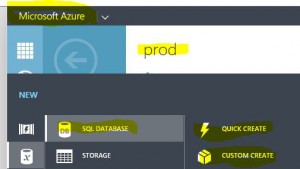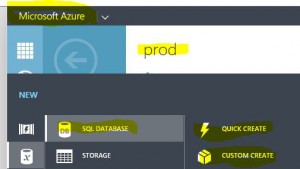As I have a few days off from the job (hey, vacation time can add up quickly!), what else am I to do, but to set up an Azure SQL Database, of course!
I host this site in Azure already, mainly for fun, although I do earn a few dollars from ads here and there. But really I am using Azure as a learning platform and my next adventure is within the SQL world. I do support the SQL environment at work, being the solo Systems Administrator: server infrastructure for our SQL needs, backups, resource monitoring, data mirroring (replication), troubleshooting and problem solving, working with our primary application vendor, light queries etc.
I admit, I am more fascinated than ever with Microsoft SQL, now called simply ‘Azure SQL Database’. As it is fully cloud based nowadays, it is super exciting that a SQL Database can be created within a matter of minutes! Obviously, I am not referring to the actual table, table views, stored procedures – these take time to develop. However, I am referring to the platform – organizations no longer need to get 3 quotes from hardware vendors (CDW, Dell, HP etc.), nor project into the future re: needs, nor purchase, then rack, and then obtain proper warranties on … local server room or Datacenter HARDWARE.
With an Azure SQL Database, using modern IaaS (infrastructure as a Service), along with PaaS (Platform as a Service), or maybe even SaaS (Software as a Service) for good measure, some of the steps of the past can be handled more efficiently. An organization’s I.T. Department or Developer or external Consultant simply has to log into the Azure account, and click the ‘Add (+) New’ to add a Database.
Also the need to look into Disaster Recovery or failover takes on a whole new meaning once in the Cloud – but that is a topic for the future, not here!
Note, I already added a Database, simply named it ‘prod’ …