After doing a Windows 10 update from Windows 8.1, I had some issues with ESET Anti Virus software. I got this notice to reinstall the ‘newer version’ of the application.
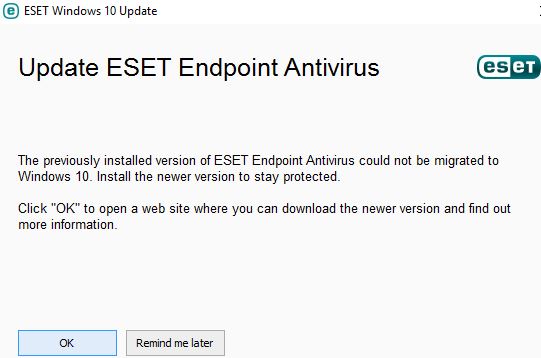
I fought it as much as I could, but I had no choice. I removed it.
But …. I still got notices and same error.
To get rid of ESET completely: Leave Update ESET EndPoint Antivirus window open [as seen in pic above] …
Go to Task Manager [on touch screen, just hold your finger on task bar for 2 seconds to get there, otherwise, right-click on Taskbar], go to processes, locate ‘ESET Windows 10 Update (32 bit)’ or the top-level ESET folder, like here…
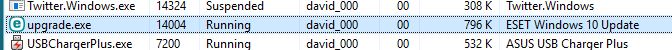
Right click it – Open File Location. After the folder location opens, close or “END TASK” of the previous process first …
Back in the folder: Go up to ‘AV’ and delete the ESET folder. Restart and verify the ESET Upgrade window no longer opens.

