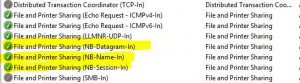I had this problem too with my brand new Lumia 920 (AT&T service). I was getting a completely frozen phone, with the Lumia logo on the screen along with the black background. This was very bad, as I actually use this Windows 8 phone for work! OK, I use it for play as well, but I really need it for technical alerts emanating from my Windows servers and overall network infrastructure. I read on a Microsoft forum that using a certain button combination may help to restart it. And indeed holding the Volume button along with the Power button at same time eventually worked.
But wait, there is more …
Many are already having this issue, it seems, as I found on various Microsoft and Nokia forums. The primary recommended solution, however, either confuses people or does not work. So, the other solution given was “take it back to the store for replacement”. No, save yourself the trouble. Read on.
The first time I tried holding the volume button and power button simultaneously, I held the upper (top) volume part along with the power button. This did nothing, the screen was still frozen stiff. For some bizarre reason, pressing the lower (decrease) portion of the volume and power simultaneously did work, but not the upper (increase) volume. It is probably coincidence, but I am not certain. Also, the recommended 10 seconds hold did not work either, so for good measure, I increased the time: Hold both lower Volume (decrease) AND power buttons for a full 20 seconds. You should get a vibration from the phone. Trust me, this is a good sign. HOWEVER, give it an additional 10-20 seconds to refresh before you start panicking.
One last thing: to troubleshoot, I had removed my SIM before trying the above solution. I was hoping for some sort of miracle cure by doing this, but it did nothing. So, even after the above restart of the Windows 8 phone succeeded and a correct reinsert of the SIM Card, I got a “no SIM found” type of message. What now? I could see the screen, internet (WIFI) worked, the Apps all worked, so … reboot. Yes, I held the power button for a few seconds then slid the screen downward to restart. Voila, now the SIM card is recognized and everything is working well.
My Lumia 920 has been good since this all occurred.
Before using this Lumia 920, I was using the Lumia 900 for about 6 months. I never encountered this particular freeze or total lock up of the phone. I love this Lumia 920 phone, and love Windows 8 but I hope this particular Lumia 920 or Windows 8 screen freeze issue is patched soon! I want this phone to succeed.