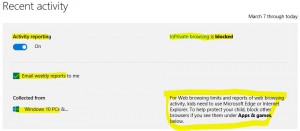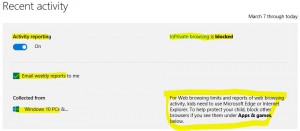Microsoft has a wonderful proactive family or child safety type of feature that is very nice and extremely useful. It monitors your kid’s web browsing, Apps use, and overall screen time. It sends a weekly report to the parent. It is all set up through the parent’s Microsoft account. This service is free and super easy to use. Your child does not even need to know about it. I know, I know, this makes some uncomfortable. But remember – you are not ‘Big Brother’. But you are Mommy or Daddy.
It is a very good idea to peruse the simple, emailed weekly report – you never know when your child will start to wander into potentially dangerous areas of the Internet. It takes under 30 seconds to review.
In sum:
“Add kids to your family to help them stay safer online. Adults in the family can view reports of kids’ online activity, limit how long and when they use their devices, and help make sure they don’t see inappropriate websites, apps, or games. Manage family settings online at account.microsoft.com/family, and changes will be applied to any Windows 10 device the child signs in to. You can also add adults to your family who will also be able to apply settings to children in the family. ”
http://windows.microsoft.com/en-US/windows/set-up-family#set-up-family=windows-10
I get this weekly ….