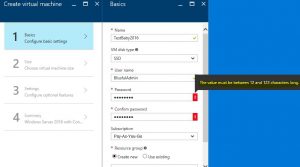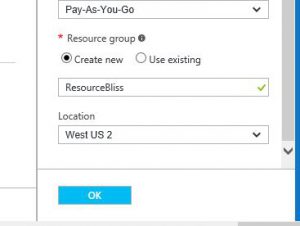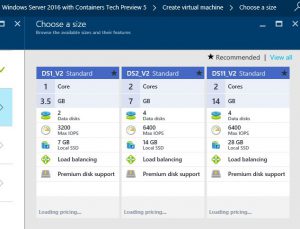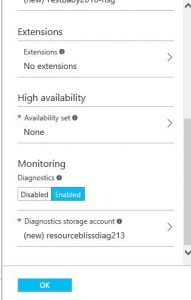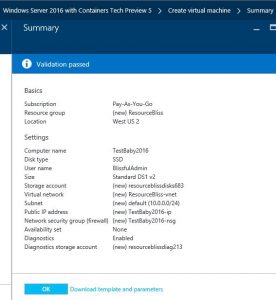Time to install a brand new Windows Server 2016 Preview edition on Azure! This is my 1st. time looking at Server 2016 it seems very interesting. I decided to install the Server 2016 Preview on my Azure account, so obviously it is a virtual machine.
Most interesting observations: 1) This whole process took 5-10 minutes in total – it is beyond remarkable to deploy a Server in under 10 minutes. 2) The SSD the Server resides on is SMOKING HOT fast. And this is only for a test, so for sure it can go much higher if needed. 3) The Azure Portal is better organized than last year, and it is clear they have worked on the response time. So far, so good.
Resource Group must be created if this is a new set up:
Windows 2016 virtual server cores and disk size to be chosen:
Review of the settings, to be sure the storage group selected and networking is all good:
Some final miscellaneous items for review:
Validation, opportunity to download the template, if needed:
Some deployment within ‘containers’ referenced: