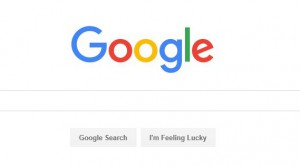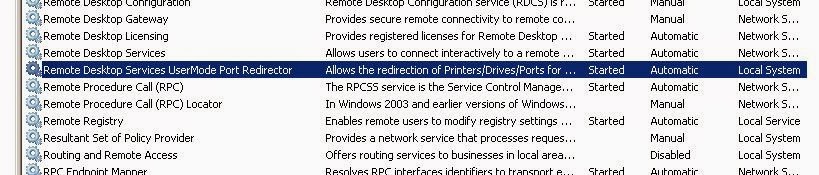I really appreciate what the folks at TCPIPUTILS.COM provide. They allow for Geo-IP location and domain WHoIs Services, as well as multiple email and networking troubleshooting or research tools. They are unmatched. If a web firewall log or alerts shows questionable behavior emanating from a certain IP address or domain, then this website can be very useful in locating the general source of the IP.
Of course, the service is free unless more extensive services are needed. I may actually take them on this, as this service is well worth it. But for now, the free or basics are sufficient, especially for my petite, humble website.
I received 10+ email alerts that 103.219.194.18 was trying to possibly brute force its way into my WordPress login page. This is very unusual! Interestingly, it was using ‘ADMINS’ as the username – plural? Ok, whatever. But I was able to check this IP on TcpIpUtils.Com and determine the IP is from Hong Kong. I quickly put the block on the IP within my other security software plug-in [WordFence].
A visit to the website is fine, or your can put the IP directly into your web browser, like this:
https://www.tcpiputils.com/browse/ip-address/103.219.194.18
This is what it crunches within 1 or 2 seconds.
Whois information
% Whois data copyright terms http://www.apnic.net/db/dbcopyright.html% Information related to ‘103.219.194.0 – 103.219.194.255’
% Abuse contact for ‘103.219.194.0 – 103.219.194.255’ is ‘‘
inetnum: 103.219.194.0 – 103.219.194.255
netname: FENGYENET-US2
descr: FengYe Networks Limited
country: US
admin-c: FNLA2-AP
tech-c: FNLA2-AP
status: ALLOCATED NON-PORTABLE
mnt-by: MAINT-FENGYENET-HK
mnt-irt: IRT-FENGYENET-HK
last-modified: 2017-12-13T01:01:58Z
source: APNIC
irt: IRT-FENGYENET-HK
address: UNIT 04 2c7 2fF BRIGHT WAY TOWER NO.33 MONG KOK RD KOWLOON, HONGKONG HONGKONG 999077
e-mail:
abuse-mailbox:
admin-c: FNLA2-AP
tech-c: FNLA2-AP
auth: # Filtered
mnt-by: MAINT-FENGYENET-HK
last-modified: 2016-05-19T09:32:33Z
source: APNIC
role: FENGYE NETWORKS LIMITED administrator
address: UNIT 04 2c7 2fF BRIGHT WAY TOWER NO.33 MONG KOK RD KOWLOON, HONGKONG HONGKONG 999077
country: HK
phone: +85281912525
fax-no: +85281912525
e-mail:
admin-c: FNLA2-AP
tech-c: FNLA2-AP
nic-hdl: FNLA2-AP
mnt-by: MAINT-FENGYENET-HK
last-modified: 2016-05-19T09:32:31Z
source: APNIC
% This query was served by the APNIC Whois Service version 1.88.15-43 (WHOIS-UK3)