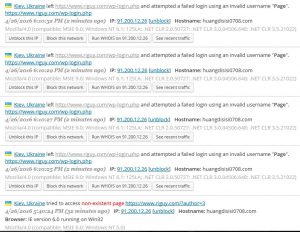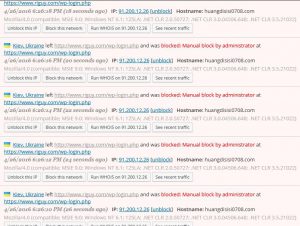WordPress updates can be very important, both from a security and performance perspective. Although doing these WordPress, or any, updates can be done manually at any time, why not set them to automatically install? To my knowledge, there is no check box anywhere in the dashboard to achieve this. There are plug ins that can be used, but I believe ‘less is more’ when it comes to plug ins – they can fill up the plug ins directory and even increase the odds of a security breach. So, the best method is to directly edit the wp-config.php file. Minor updates are enabled by default, but there are a couple of other higher level updates needing to be enabled.
The PHP file sits at your hosting WordPress folder location.
Full instructions are contained in this WordPress article.