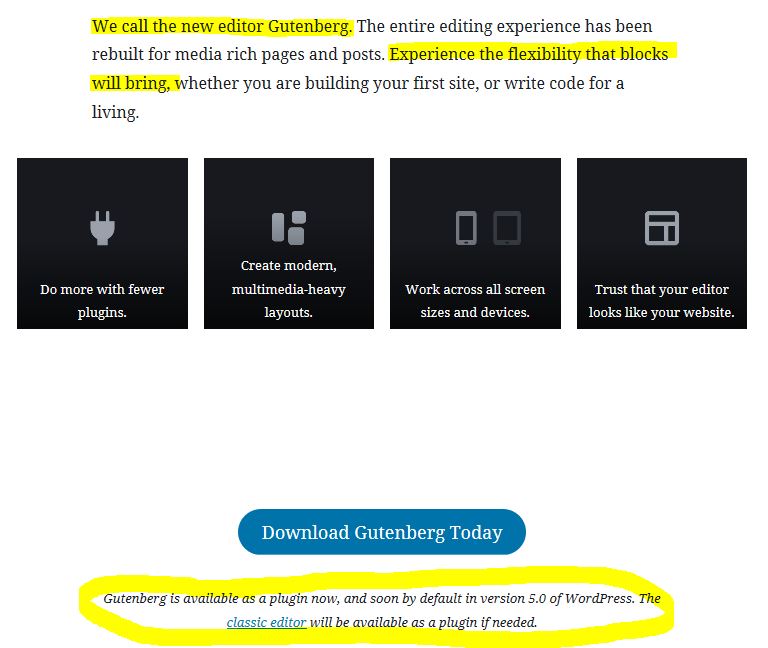WordpPress 5.3 was just released. I just upgraded my blog’s WordPress version, and 5.3 is really moving aggressively forward with the Block Editor and all of its latest enhancements.
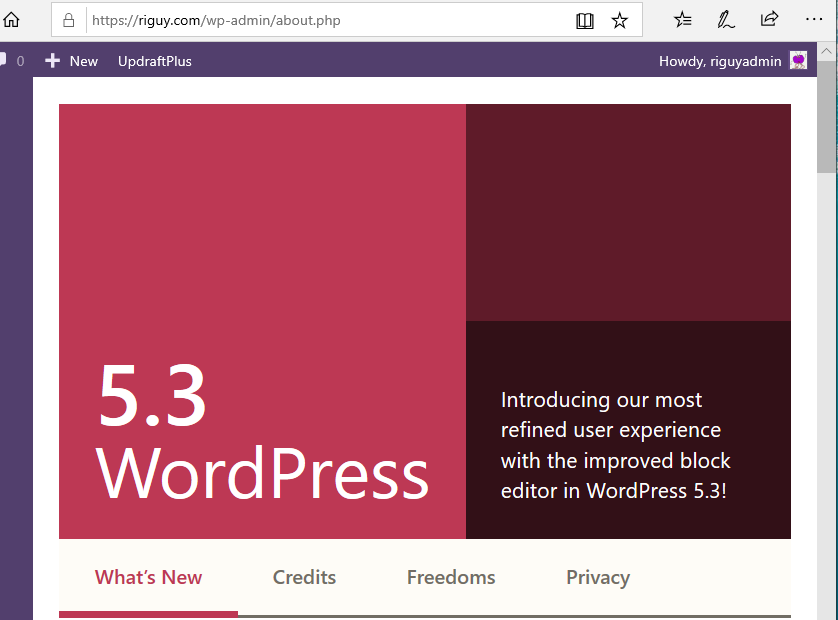
The WordPress Twenty Twenty Theme is introduced with the 5.3 version of WordPress, along with all of the new features.
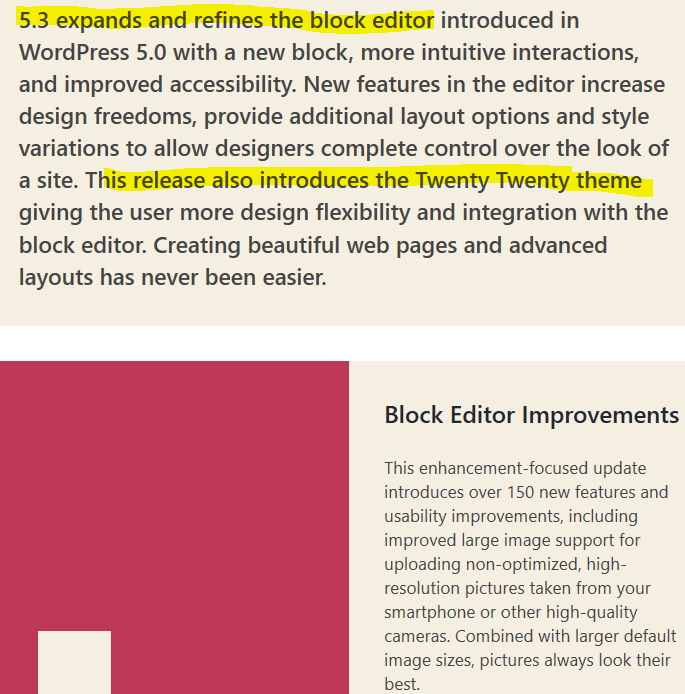
Twenty Twenty introduces a very interesting advancement: a new typeface, called, “Inter”. It is a variable font format for default themes. It will supposedly help increase site load times due to its handling of font load file storage.
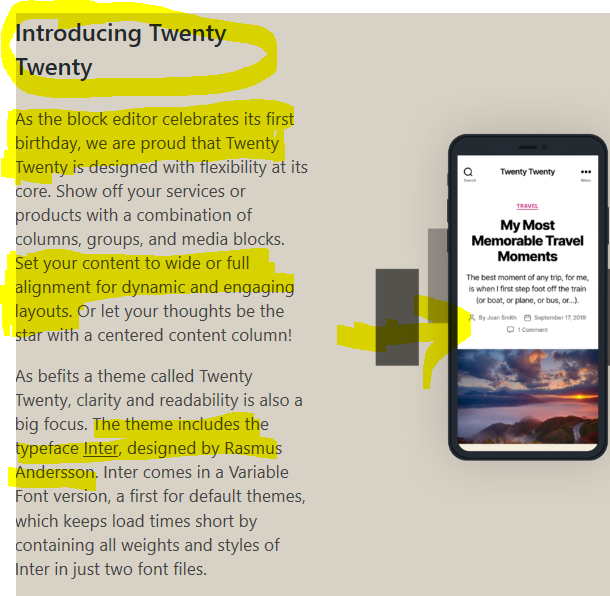
My personal favorite is the automatic image rotation – FINALLY someone thought to get this done!