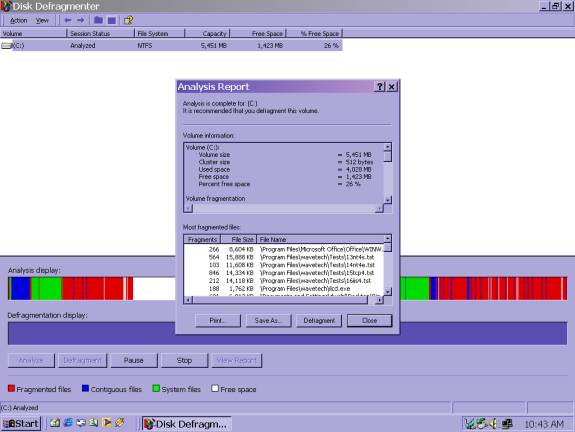A Disk Defragmentation in Process
Disk Defragmentation results as seen using the Windows disk defragment tool. [In Windows 10, just type “defrag” in the Cortana search bar.]
The red colors indicate that there was a lot of fragmentation occurring among the folders and files on this hard drive. Use the Windows Disk Defrag tool to get your files less fragmented. In essence, this means file fragments are not scattered around a hard drive, but rather they are put back together again in an orderly manner.
Performance will almost always improve afterward.