Some connection fun, time to get busy on the Bash shell, and get used to the Linux directory structure again:
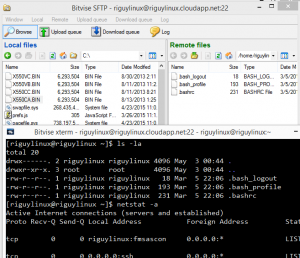
Now there’s a terminal connection AND a Bitvise interface for doing some work on the virtual Linux box. The Bitvise is maybe a bit more user friendly for some simple file and folder related tasks, but the old- fashioned terminal window works too, and is in fact where all the real work can be done if needed.
Create a folder share: within Bitvise, I right-clicked in the ‘remote files’ section of Bitvise to do so.
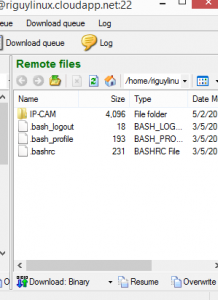
Sudo Yum command to install FTP server
FAILED – so, have to SSH first to the cloud VM, then install FTP. I worked out a few kinks along the way.
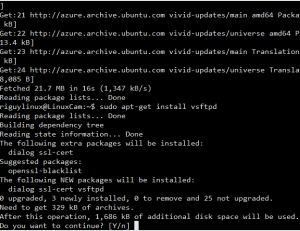
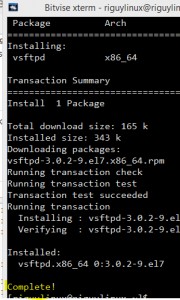
A little off the topic, but …
Type a simple ‘Netstat –a’ to verify the Port 22 connection and also I can see my IP address:
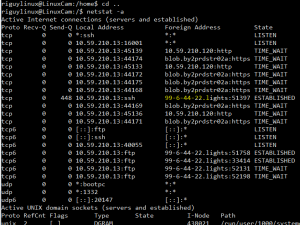
– Start from the beginning of this Linux FTP-SSH set up on an Azure Cloud Server VM –

