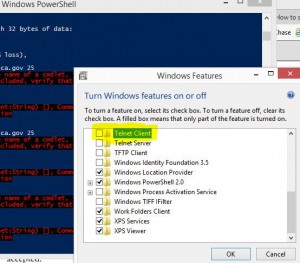Dear Microsoft – I understand that Telnet is not the most popular tool in the world for most users, but I LOVE Telnet, even on a standard, basic home laptop! Telnet allows one to communicate directly into a numeric port. Best example is port 25, the email port, for SMTP. I needed telnet in a pinch recently in order too see if a certain mail server was responding or not. If Telnet is not installed, you see this type of error [not necessarily real mail servers, just used as an example]:
Here is how to get it in Windows 8: navigate and work your magic in the lower right of your screen with your touch or mouse; and select Search, type in ‘Features’ – locate the ‘Turn Windows features on or off’, select Telnet Client [Server not recommended nor needed]:
Check that box and it installs in less than a minute.
Once completed, Telnet can do its thing: these are for demo only, and not real mail servers, but if they were there would be a prompt where SMTP commands could be used. But anyway … telnet is working!