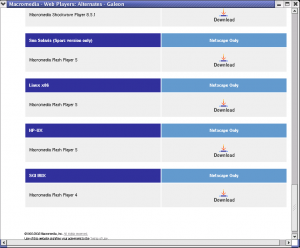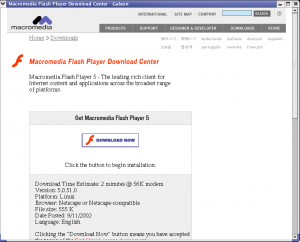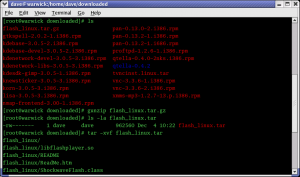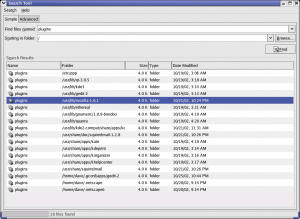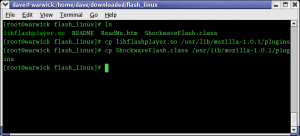Riguy Linux Stuff
Galeon Plug Ins
While surfing to a web site, after receiving the following message:
“ATTENTION: Our flash detector indicates that you do not have the latest version of Flash. To experience this web site to the fullest you will need Flash 5 plugin or higher. To download flash click on “Download Now” in the pop-up window.”
… Go to Macromedia, makers of Flash. Normally a link will be provided. Then choose the correct player (Linux x86) – Netscape (mozilla) is the closest for Galeon:
Download Flash, to your download DIR, or temp, etc. It does not matter, just remember:
Issue the su command, log in, as you need to be root for the next few actions. Go to the Flash Player downloaded file location. Issue the command, gunzip flash_linux.tar.gz.
Then, tar -xvf flash_linux.tar. This creates a flash_linux directory, as seen below:
Now, we need to copy libflashplayer.so and ShockwaveFlash.class (and nothing more) to the proper plugins directory. I did a Find for Plugins to find the Mozilla (i.e. Galeon or Netscape-compatible) plugins directory:
Finally, and simply enough, copy the needed files to Mozilla plugins DIR:
Might need to restart the Galeon browser. At this point, we can surf Flash-enabled web sites with ease!