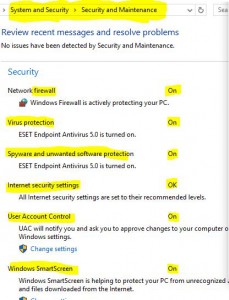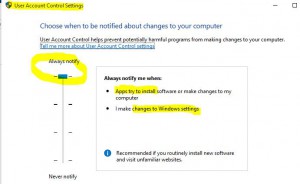Computer Antivirus software continues to be very relevant and necessary these days, despite the fact that social engineering and malware exploits may be more dangerous and numerous. Of course, most antivirus programs these days are combined with other security services [suites] or they do account for the various methods hackers employ to cause trouble, get your information or money. Everyone should use one of the top 4 or 5 rated antivirus programs (Norton, McAfee, ESET etc.) or at least Windows Defender on a PC, if you are on a budget.
But if you get a file or website virus type warning, it is always best to double check or cross reference from VirusTotal.Com. This super useful site allows for uploading files to the site for a quick analysis. Your antivirus would likely quarantine or delete a suspicious file but it is possible a mistake was made, so why not double check? And it is free! Also, any file can be uploaded for a quick ‘virus check’, not just the files giving warning etc. from a scan application. Finally, actual web site addresses can be checked. This can be useful if you are on a site that is acting slow, unusual or one that gives you that weird, uncertain feeling.
Site summary services:
“Any user can select a file from their computer using their browser and send it to VirusTotal. VirusTotal offers a number of file submission methods, including the primary public web interface, desktop uploaders, browser extensions and a programmatic API. The web interface has the highest scanning priority among the publicly available submission methods. Submissions may be scripted in any programming language using the HTTP-based public API.
As with files, URLs can be submitted via several different means including the VirusTotal webpage, browser extensions and the API.
Upon submitting a file or URL basic results are shared with the submitter, and also between the examining partners, who use results to improve their own systems. As a result, by submitting files, URLs, domains, etc. to VirusTotal you are contributing to raise the global IT security level.”
The website:
https://www.virustotal.com/gui/home/upload
Example of a random Windows executable file [from System32 folder] results, below.
This is a safe, standard Windows master boot record related file, called “MBR2GPT”. I know it is safe, but, this is to give a demo of the positive results. If you see a file, any file, that looks suspicious or maybe have never seen before, upload it and see for yourself.