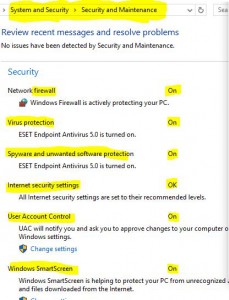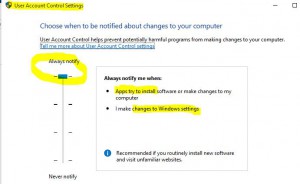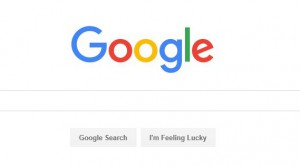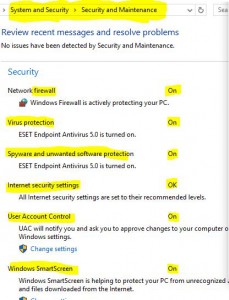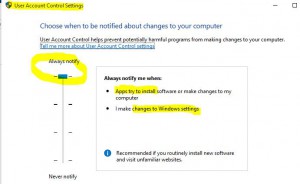Security settings for Windows 10 are very important! In the Control Panel or via an “Ask Me Anything” search [Cortana – just type ‘Security’], can be found System and Security. The Firewall and anti virus/spam, and Internet Security [Edge + IE Browser ] are certainly must-haves.
But also required should be User Account Control(UAC) Settings. Although these may involve an extra click or 2 when certain functions are started or Windows Apps opened, it is WELL WORTH IT. A simple additional prompt asking you to verify whether you want to make a change can save you loss of your identity or money, or a complete system crash. What happens if your PC, laptop or tablet is secretly taken over by a group of hackers? Well, they would have to force UAC off or try to install small software to handle their nefarious goals, but you can stop them if a prompt occurs out of nowhere [in which case, run your Antivirus or Malwarebytes quickly!].
Why take chances? It is best to have all of these services active. Think of all of these settings as insurance, but it’s free.