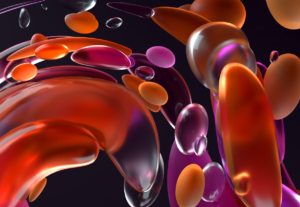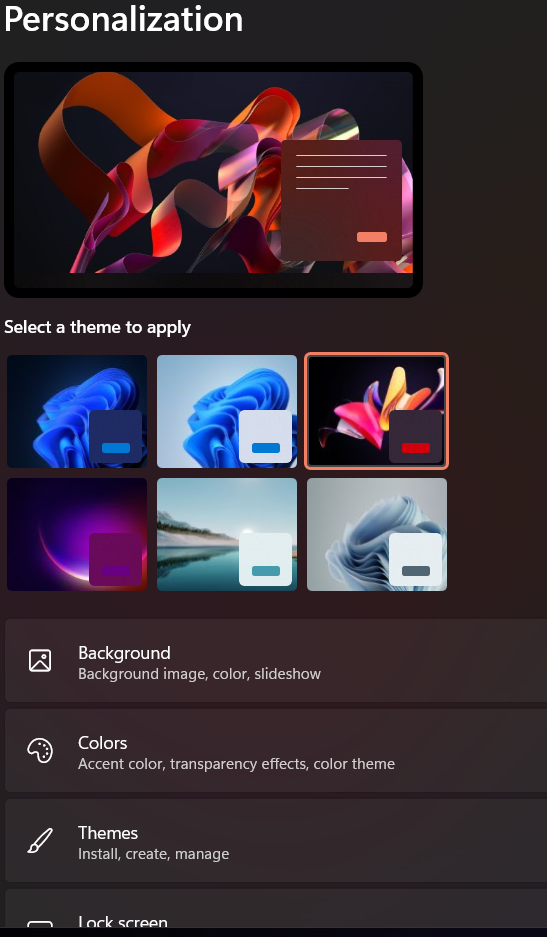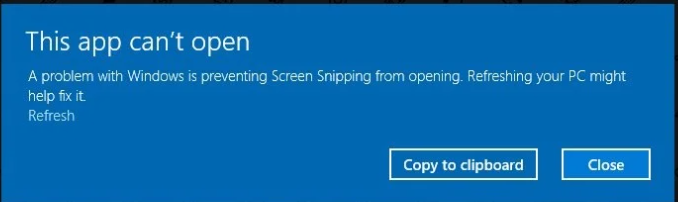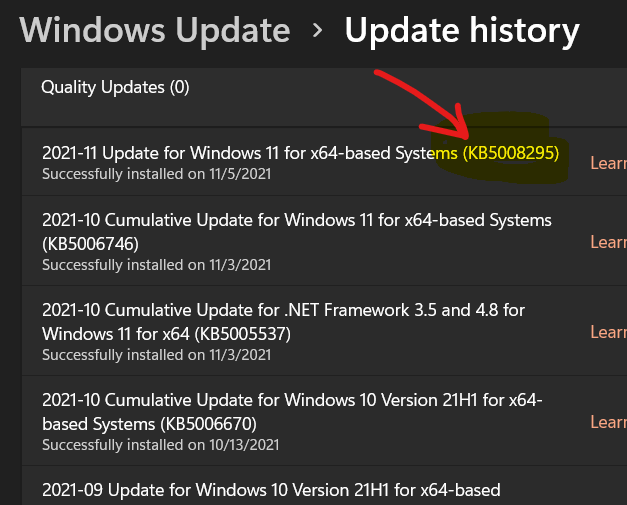Well, well, well. Hell HAS frozen over. Microsoft has finally moved away from the, umm, basic desktop default background offerings once and for all. Worker bees have been forced for years to upload nifty cat or dog images, or even pictures of their children, to serve as the default desktop background image. But now Microsoft has blessed their customers with a sleek array of 6 themes to choose from. I chose “Captured Motion” and I really dig it. You can still upload your lovely dog images and yes, slide shows are still there as well as lock screen options etc. Right-click on your desktop and personalize away!