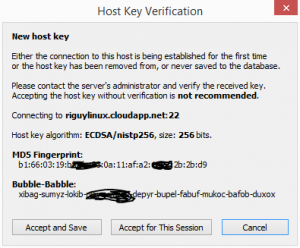– Continued from Previous Page, or Part 3 –
I have to allow my IP somehow and make an allowance – Azure will not allow it by default, so it’s a firewall thing.
I look up my home IP address – no, I do not have it memorized, and it’s dynamic so it changes occasionally.
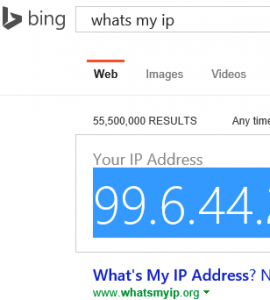
Nicely done – now I get into the Manage ACL area within Azure:
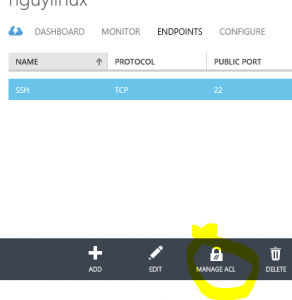
It turns out the allowance will be a whole subnet (not just a single IP), with the /24 CIDR format:
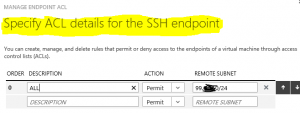
It works! I can now ‘Accept and Save’ the encryption keys.