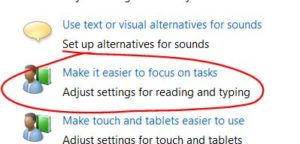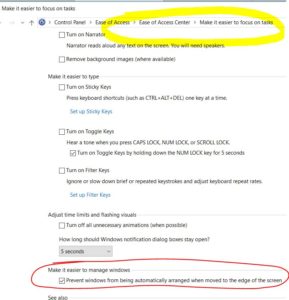Tech Support 101 – You ever try to resize a Windows 10 Explorer [folder/file viewer, not the browser] window only to have the window blow up to full screen? I admit that I have endlessly gone through this – grab the edge of the window and drag it to a desired position on the screen, but once you let go, it maximizes, whether you like it or not! Repeat. Rinse, etc.
Drag the edge of the screen and move it JUST RIGHT. There it is! Anyway, there is an easy fix and putting Tech Support 101 at the beginning of this post is really aimed at myself: all I had to do was pay a visit to the “Ease of Access Center” once and for all instead of procrastinating. Type ‘ease’ into Cortana to locate it or visit the Control Panel.
Get to the option that mentions “EASIER” [!]
Scroll to the bottom area. Finally, you need to check, “Prevent Windows from being automatically arranged when moved to the edge of the screen”. Now, my Windows behave as needed.