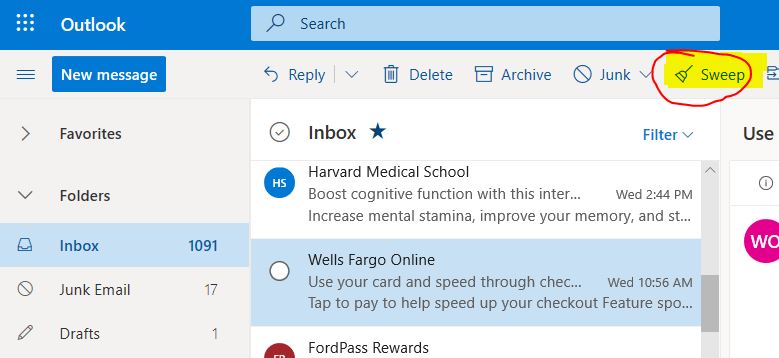The Outlook “Sweep” function is your friend. Do you get bundles of emails from the same business, organization, vendor etc.? Do they add up over time to mountains of mostly meaningless information? Me too! Although one can argue that Outlook can be a receptacle for endless amounts of email, I prefer a neater, tidy Inbox. Some of this is simply a reflection of my personality. But I have noticed times when searching for an actual IMPORTANT email can get challenging due to the high volume of needless emails blurring the search results.
Again, the Outlook Sweep tool is NOT intended for important emails. But when I get endless coupons from CVS, Walmart or never ending political or fundraising email solicitations, it is time to train my Outlook to dispose of these emails after a certain amount of time. In this example, I decided to move Wells Fargo bank emails of a certain sort [wellsfargo@connect.wellsfargoemail.com] – they tend to be Marketing oriented with a sprinkling of services or feature enhancements etc. The emails may be useful occasionally, but not mission critical in my life. So, I do not quite want to unsubscribe completely [again, there MAY be a useful tidbit every now and then] but I certainly do not need these emails hanging around for years!
This is for the personal, free Microsoft Outlook. In the Inbox, I just select the email in question, choose Sweep, then send to Deleted, but only after 10 days. There are several options, but this is the one I like. If I have not checked the email within 10 days, then I do not need it. Use carefully, be sure NOT to use this with important emails.