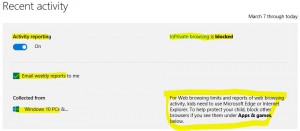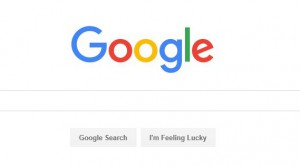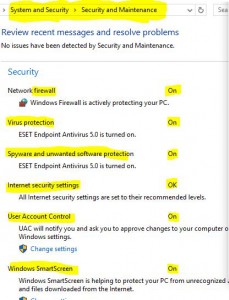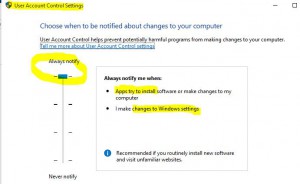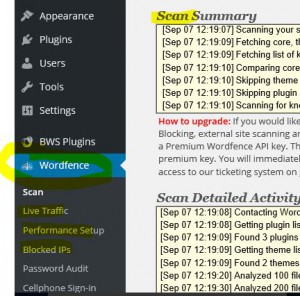Interesting piece on the latest Windows Phones. Microsoft continues to struggle in finding their place in the smart phone world. It is too bad, because personally, I think they are fantastic overall.
“Microsoft Sacrifices Lumia 950 And 950 XL For A Stronger Surface Phone”
Announced in October 2015, and released a month later, the Lumia 950 and Lumia 950 XL smartphones have not set the world alight. The first ‘out of the box’ Windows 10 powered smartphones occupy a curious pivot point in Microsoft’s plans. What do they tell us about the direction of Microsoft and how it will approach mobile in 2016?
Between them they represent the end of a line of smartphones that stretches back to Nokia’s 2011 decision to go with Windows Phone rather than Android, They also represent Microsoft’s future attitudes to smartphones as a single element of a wide range of Windows 10 powered devices all living on the same code-base, all sharing information, applications, and data, through Microsoft’s cloud-based services.
The two handsets build on past glories, and point the way towards a potential future. Unfortunately it is a very unclear future. With CEO Satya Nadella focusing on Microsoft’s software and cloud services it means that much of the functionality that made Windows Phone a commendable choice in the past is no longer exclusive to the Lumia handsets. You can run Microsoft’s cloud services on iOS and Android easily, and in terms of process and workflow there’s little difference between Windows, Android, and iOS.”
Read it here